We tried our level best to explain how to download and apply themes on GBWhatsapp. Using these themes, you can easily change the look of your app. These themes can change the new interface and typing styles. To change your themes, need to delete your old themes then change into new themes. All themes are available free, you can download any and change themes and skins. The themes will get updated daily, so you can save and use GB Themes daily for new look.
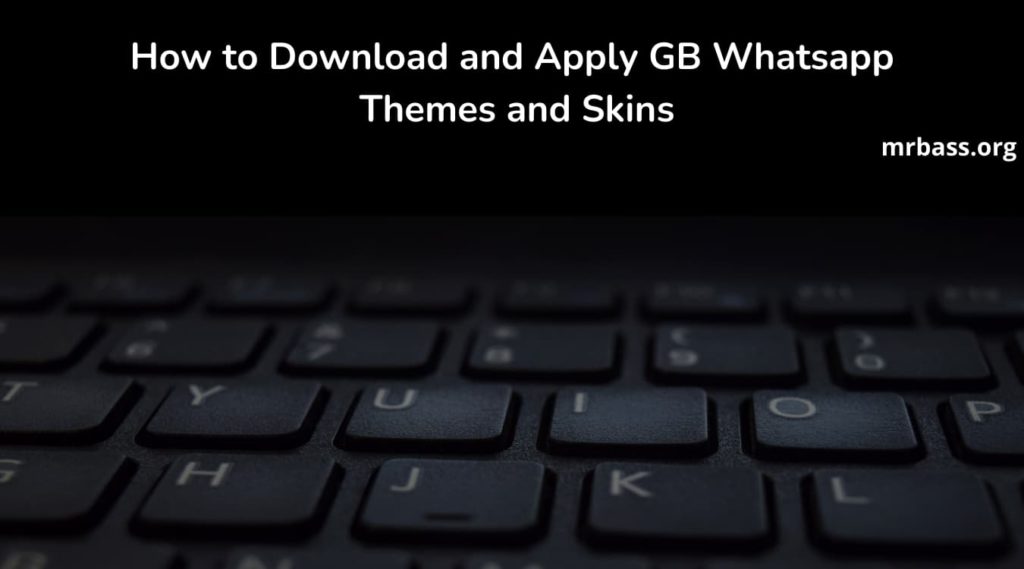
2 Methods To Download Themes and Use in on GB Whatsapp
Offline
Without internet you can download and apply basic themes for your GB Whatsapp. There are thousands of themes online are available to Customise your messenger with unique interface.
Online
Online themes looks very good with the new graphic interface. But if you want to those 1000’s of themes, you need a good internet connection. Downloading themes takes just 2-3 minutes, but online themes have a new UI design. So that these themes looks amazing on your app.
Steps to Download and Apply GB Whatsapp Themes:
Get the latest version of Whatsapp mods. Download Whatsapp plus & Gbwhatsapp from www.mrbass.org
- Now open the app on your screen.
- In the app, click on the three dots at the top right corner.
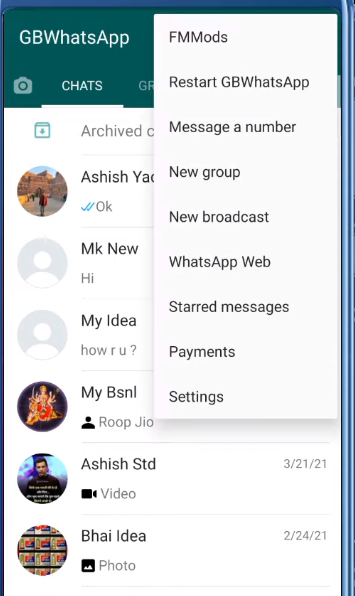
- Select the menu, and click on “GB Settings”.
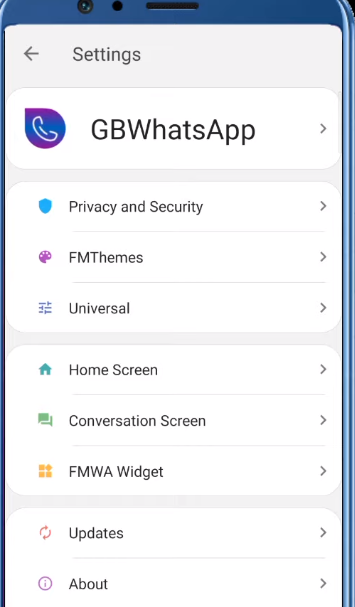
- At the settings, you can see Download themes option.
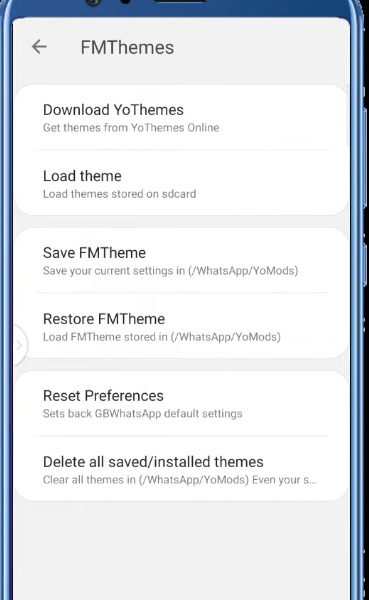
- It shows you list of themes which are available.
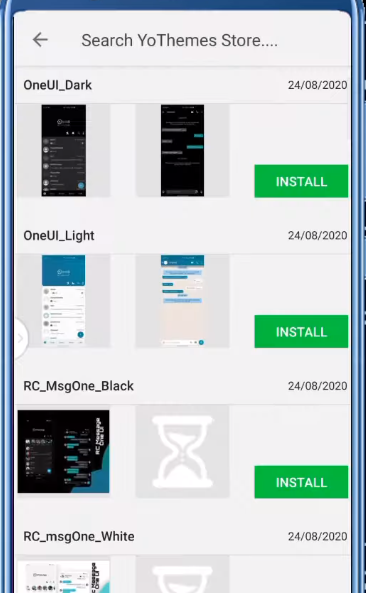
- Select the theme which you like and tap the apply button to apply.
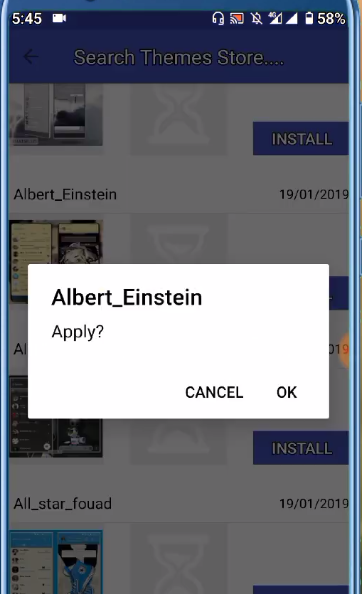
- Then the theme will get downloaded and applied to your app
- To see the theme changes, need to restart the app.
How to Delete GB WhatsApp Themes
If you want to change the theme on your GB Whatsapp, first you need to delete old theme. Delete theme by following the below procedure.
- Open the GB Whatsapp app and select menu at the right side corner.
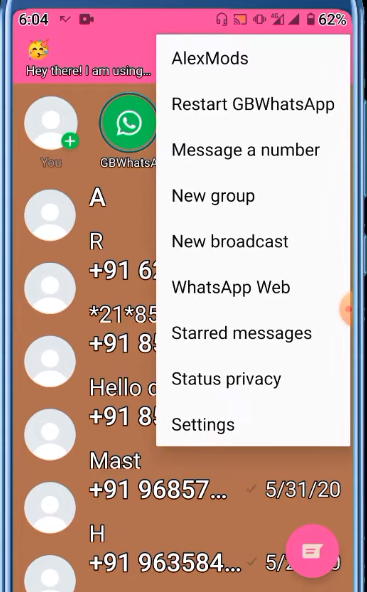
- Click on Settings > Go to More options.
- Select Delete themes button. then the theme got deleted.
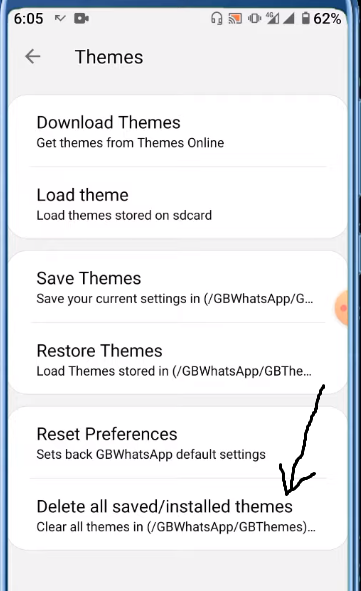
Conclusion:
Hope you have learnt how to start Downloading and applying GB Whatsapp themes from our summarised guide . The theme can be altered within few minutes and restart the app to view changes. Theme changes doesn’t affect any settings and no changes will be applied on the options. You can apply Gb Whatsapp Themes by getting it online are easy by following the above procedure. If you have any query regarding applying themes for your app, please comment below in the comment section.