WhatsApp Themes and skins are used to make your screen look stylish. This is the most familiar instant messaging application. By downloading and applying innovative themes and skins the User interface of your app will be changed. On the official app, there are very few themes and users are bored by using them many times. By downloading the latest version of GB Whatsapp we can make our User interface more different. To change your themes, need to delete your old themes then change them into new themes. Here, I am writing an article regarding How can we download and apply Whatsapp Themes and Skins to your Android and iOS Phones.
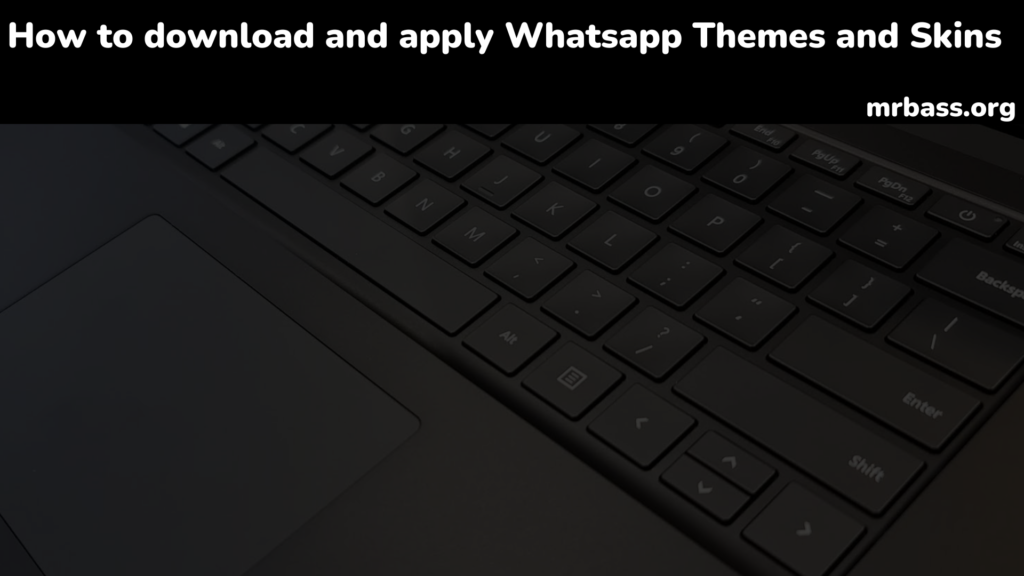
In GB Whatsapp Latest themes and skins are downloaded by spending zero amount. Daily you can observe the updated new themes and skins. GBWhatsApp comes with a different feature that is Dark mode theme, which you can apply and customize. Popularly known as, dark theme or night mode for WhatsApp. This option is not available on official Whatsapp.
Also See: How to send a Whatsapp message to multiple contacts at a time without a group
In the offline mode of GB Whatsapp, you can download and apply basic themes without the internet to your messaging app. Thousand of customized themes and skins are available to make your app interface unique. In the online mode of GB Whatsapp, the user interface will be looked attractive by downloading and applying graphical themes and skins. So make sure that you need to have a good internet facility.
Steps to download and apply the Themes and Skins.
. New features helps you to download more themes and make the app look new.
- First Download GB Whatsapp APK or FM WhatsApp from here
- On your app, click the three dots on the right top corner
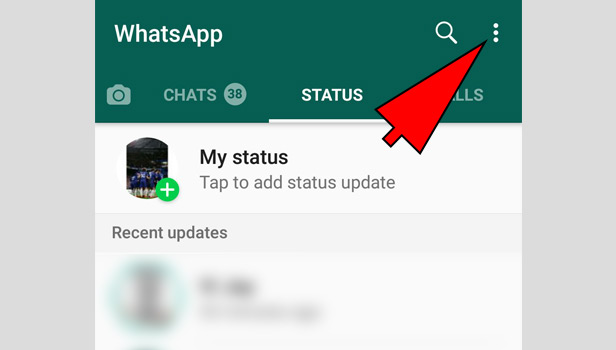
- Select the menu, and tap on “GB Settings”. Here, you need to restart the GB Whatsapp to download themes.
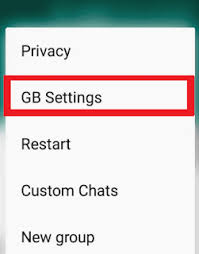
- At the settings, press the “Download themes” option created by GB Whatsapp.
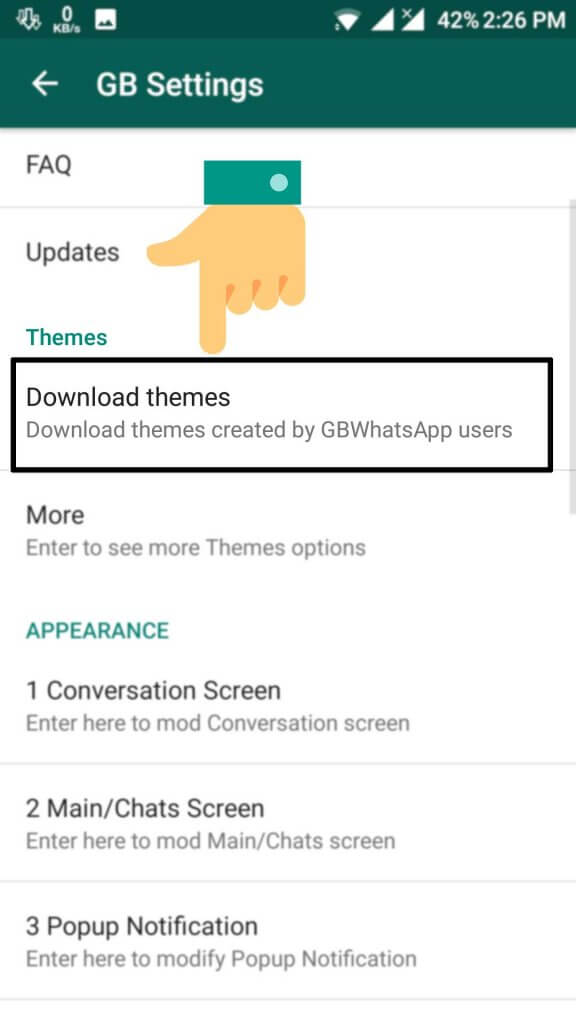
- It shows you a list of themes that are available.
- Select the theme and skin, which you like, and tap the “apply button” to apply.
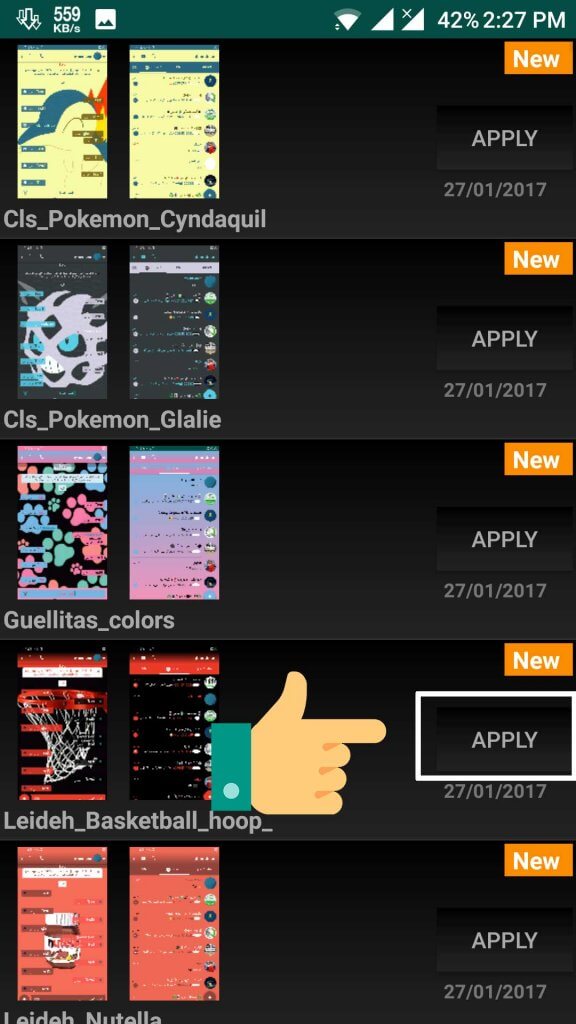
- Then the theme will get downloaded and applied to your app
- To run this add you need to restart the application.
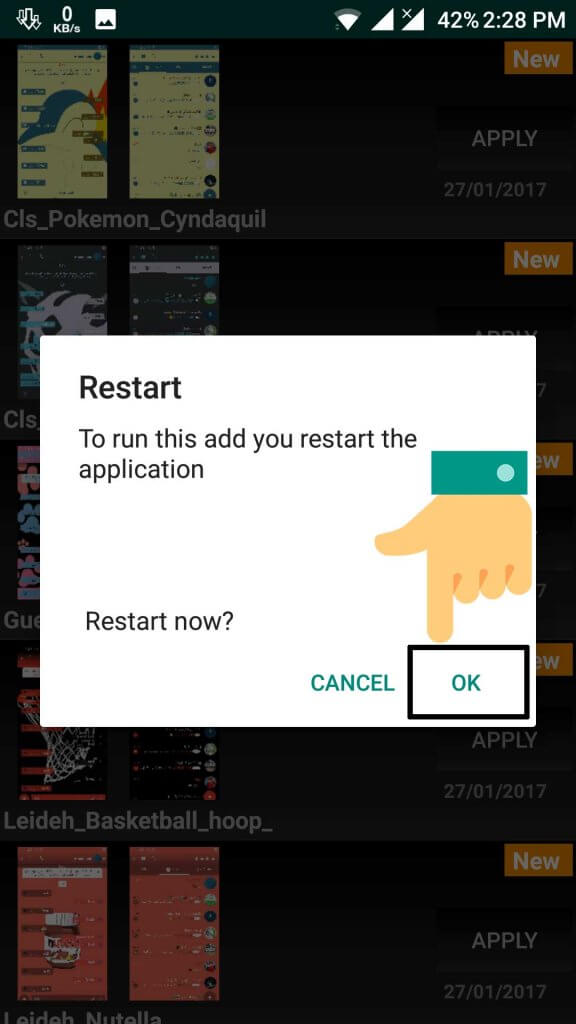
Now, we have completed the process of applying Themes and Skins. So you can see the changes of User interface of your app.
Steps to Delete GB WhatsApp Themes and Skins
If you want to change the theme on your GB Whatsapp, first you need to delete old themes and skin which already existed. Delete themes and skins by following the below steps.
- Open the GB Whatsapp app and select the menu at the right side corner.
- Click on Settings and press enter on the ” More”, to see more Themes options.
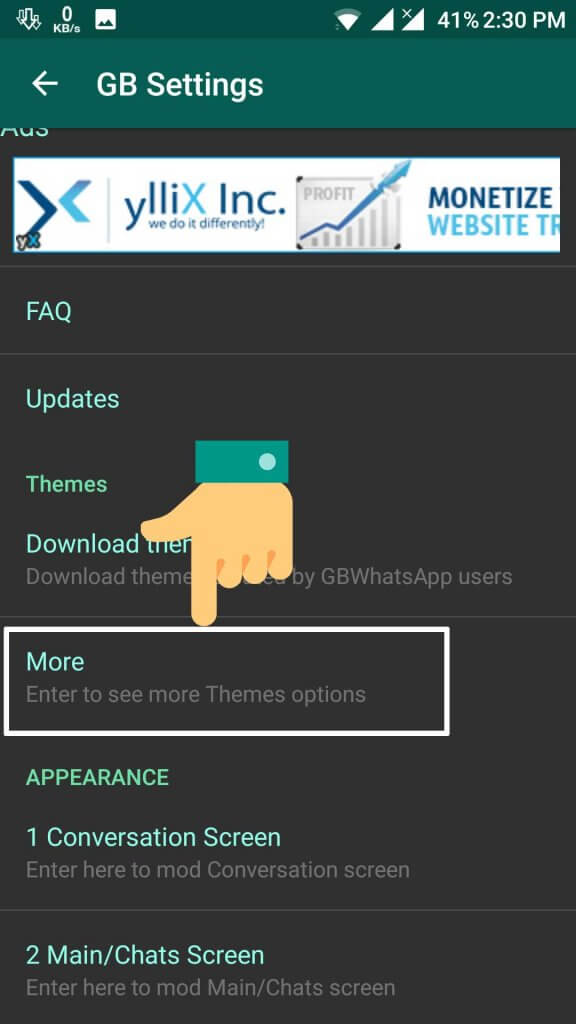
- Select the Clear button, then the default GB Whatsapp preferences
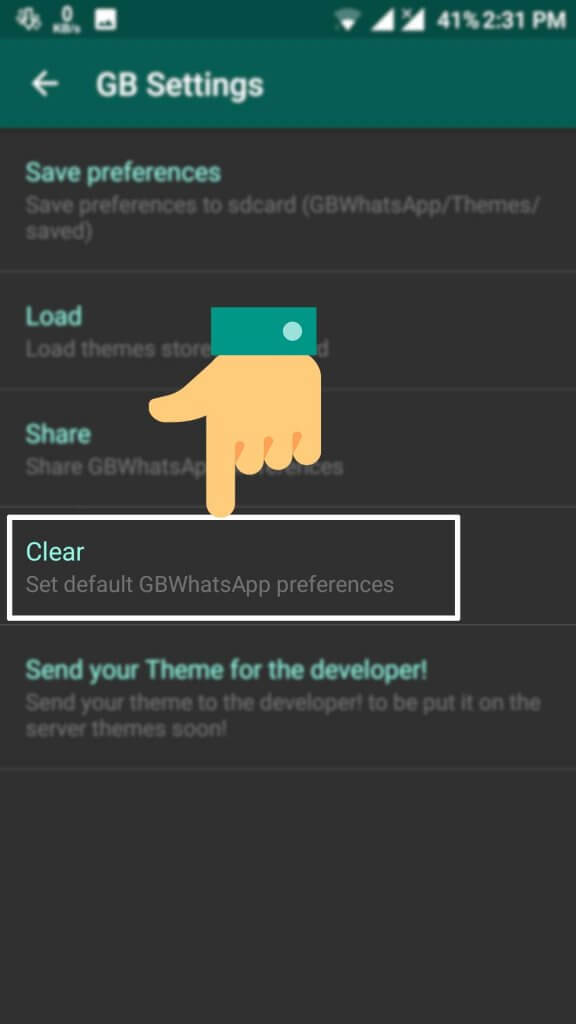
Now you can see the default themes on your screen after deleting the previous GB Whatsapp Themes and skins. It takes few minutes to alter the User interface after the procedure and restart the app to view changes. If you have any queries regarding Themes and Skins, please comment below on the comment box.